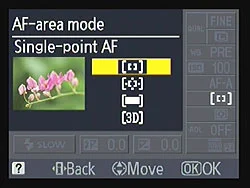This post is a part of our Q&A section. If you want to submit your question, please use the form in the Contact page.
Niran (Bangalore, India) asked: I have a Nikon D3100 and loving it so far. But, I have a concern regarding focus when I am taking pictures. When I try to focus, focus point keeps moving. How do I focus in the right place?
Niran, based on your question, it looks like you are using default Auto-area AF mode. I have covered similar topic for Nikon D90 earlier and same theory applies to you as well. In this mode, camera will pick the focus point automatically by selecting the object that is near to the camera sensor. If your camera moves during framing, it might pick up another spot for focusing. Your camera thinks that nearest object is the point of interest. When you press the shutter release button half way down, you will notice the focus point that camera is going to use lighting up in the viewfinder.
Nikon D3100 AF mode
If it constantly picks the random focus point and not picking what you want to be in focus, then you have to manually pick the focus point. And to do that, you need to change the AF mode in your camera setting. The AF-Area Mode option is inside the Shooting Menu (shown in the left picture). If you go inside this menu, it lets you select between the Single-point, Dynamic Area, Auto Area AF and the 3D Tracking modes. Single Area AF simply means that the camera focuses on the subject in the selected focus point only. In this mode, user can manually select the AF point by using the up, down, right, or the left arrow directions on the multi-selector button, which is marked by number 24 in the picture below.
Nikon D3100 Multi-Selector
Later on, if you open the picture using Nikon View NX2, which comes free with Nikon DSLRs, you will find Focus Point button on the toolbar. If you press this button after opening the picture, the software will display the focus point that your camera used by displaying red square. It is useful tool to diagnose the problem if you think your camera is picking up wrong focus point.
I hope I was able to answer your question. But, if you have more questions, please do not hesitate to write us back.
Keep Shooting!